AI MicroApps
OnMicro.AI is a no-code platform for building and sharing AI apps for education. Built with the security, analytics, and LMS integration capabilities that educators need.
How it Works
AI Microapps are the simplest way to build Instructor‑Guided, AI‑powered web apps that you can personalize and share. AI MicroApps are apps that put you in control of the inputs, the outputs, and the logic.
- Total Control. Design the inputs, outputs, and logic of your app, to keep your voice and pedagogy in the AI experience, and then share it with others.
- Insights. Monitor usage, satisfaction, and outcomes with built-in analytics.
- Pay for what you use. Pay for app creators and usage. Stop paying for a license for everyone at your organization, regardless of usage.
- Flexibility. Apps have access to the major AI providers, or you can use your own. Use the best AI for the task.
- Security. Encrypted data at rest and no-training for data sent to AI providers.
- Drag and Drop Development. Design your app visually with drag and drop components, no coding required.

Once you’ve mastered the basics, you can start building customized apps for those long, complicated prompts that you always have trouble remembering exactly how you did them. And you can share your apps with others, allowing them to quickly and intuitively use an AI chain that you’ve developed.
View the Gallery
The Gallery of public MicroApps is always growing with new examples and inspiration.
- Course Development Tools
- Simulations and Scenario Training
- Feedback and Assessment Tools
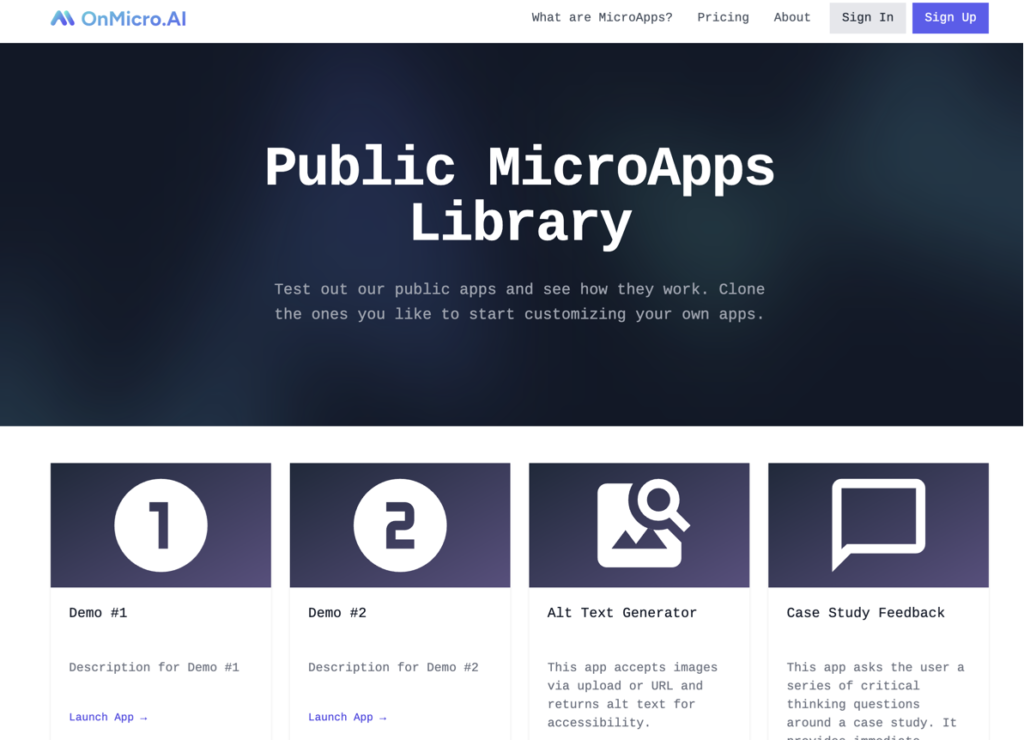
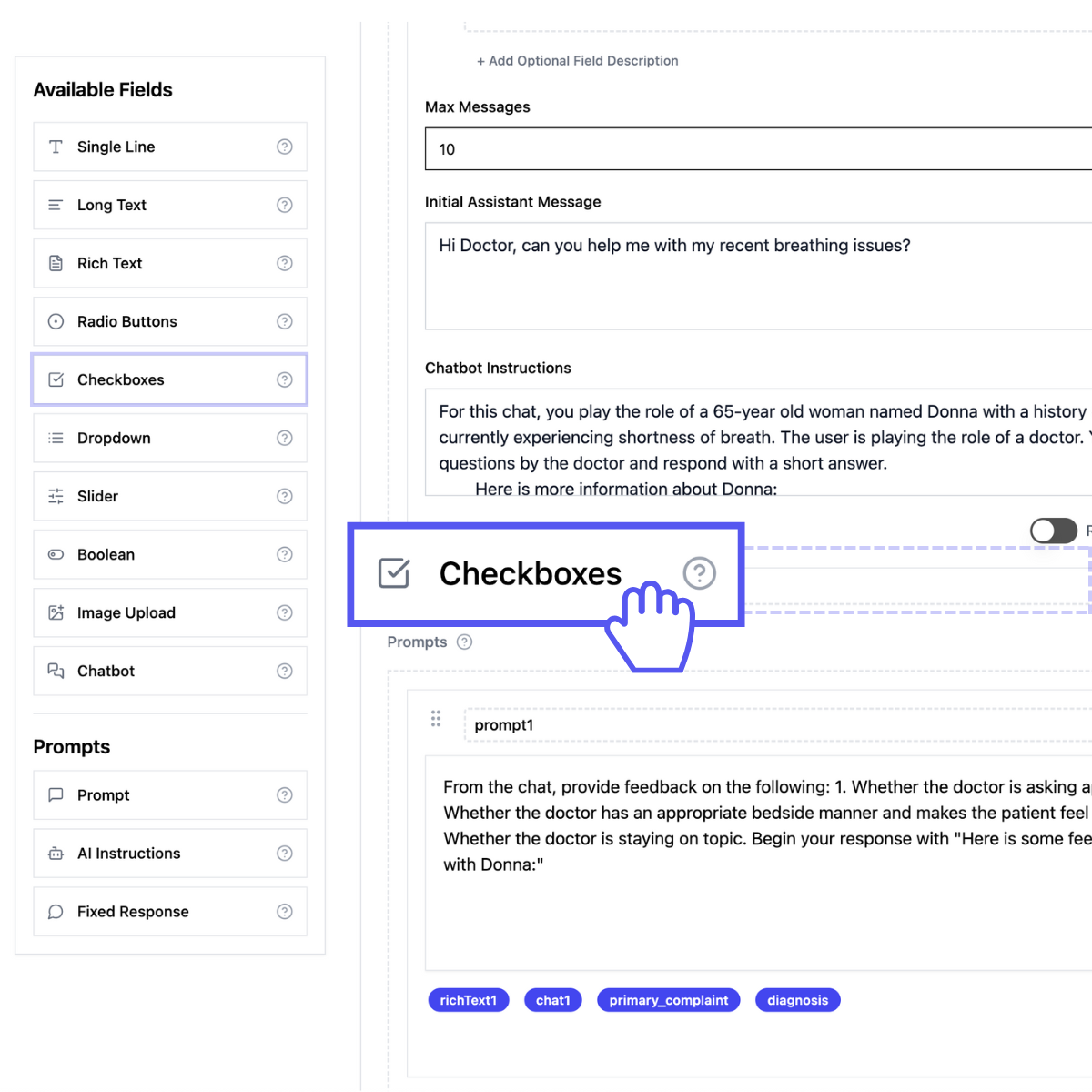
Get Started!
To start building and sharing your own MicroApps for your own classroom use cases, visit the Github repo and explore the documentation.
Build apps for course development acceleration, class exercises that you can share with your students, or anything else you do regularly with AI!
Benefits
Free Usage
Build and share your first apps for free. Get usage each month.
Open-Licensed
An AGPL license means that educational institutions can deploy and use the software without paying license fees.
Infinitely Customizable
MicroApps can do nearly anything you can do with AI, in a more structured shareable way.
Shareable
Apps can be shared via public link or privately via LTI integration.
Secure
Data is encrypted and AI is not trained on the conversations.
Well Documented
From quickstarts to deep dives, you can get started confidently and grow with MicroApps.
